About This Site
Being a Partial Explanation of the What, When, How and Why of merecat.org
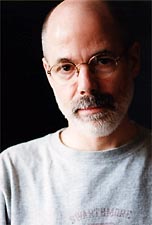
Hello and welcome to my web site. This place is primarily a “personal” web site, although there are pages here devoted to my professional interests. But mostly, it’s all about me, me, me!
Let’s talk about that interesting domain name first. Well, for one thing, “tonygreen.com” was taken. Rats. In July, 2000, I registered the domain “homegrownsystems.com,” when I was doing freelance computer consulting and was casting about for some sort of corporate identity. Anne suggested Homegrown Systems, because so much of what I did consisted of cobbling together, er, homegrown systems--interconnecting commercial shrink-wrap software with AppleScripts, batch files, VBA and whatnot to achieve a result that was greater than the sum of its parts. Rube Goldberg’s got nothing on me.
So I had a domain name, but I didn’t start creating a site right away because I had bigger fish to fry. I wanted to use the site to expand my professional horizons, so I wasn’t satisfied with using it just as a calling card to advertise my current professional services. During the dotcom boom, I wanted to add web development to my experience, which had mostly been in print and magazine publishing. (I had been interested in the Web since 1994 and worked on a number of sites back in those days.)
As a newcomer to the field, I felt I needed a killer web site to help me break into the business. I dabbled in various web technologies, but never devoted enough time to the endeavor, so site development stagnated. I never felt confident enough with my efforts to create a site that would convince customers that I could build their web sites. In fact, for a couple of years, my entire site consisted of this one page. Eventually I realized that I was just procrastinating (as the Charles Barsotti cartoon clearly implies), so I created a simple template using Dreamweaver 3 and started writing about one of my favorite subjects: lobster rolls. That effort dates from early 2002. Later that year, I revised the design and starting “blogging.” Here is an example from late 2002. That design remained unchanged for about a year when I was bitten by the CSS bug. I was already using CSS for font control, but now I wanted to replace my table-based layout with CSS. That effort went through two revisions until I was finally satisfied with the version I’m using now.
I had informally christened my site “Mere Cat” in late 2002, but at the time didn’t consider registering the domain. In early 2004, I started a project to put up almost 200 pictures from a trip to Colorado in 2003. That would have put me well over the 10-megabyte limit of my “Starter” package at DigitalSpace, so I decided to move to a bigger site under the merecat domain. Home at last!
I’ve come a long way in the last two years, adding not only CSS, but some PHP pages and a MySQL database.
What guides me when working on this site is simply my notion of the kind of site I would like to visit myself. For example, when I visit other people’s sites (photographers, musicians, or programmers, for example), I find the glimpse into their lives they sometimes provide as interesting as their work. I also see web sites as a form of self-expression, if not an outright art form (not this place, mind you), so I find it satisfying and creatively fulfilling. I expect the site will be interesting to a tiny (okay, microscopic) audience of like-minded individuals also obsessed with computers and photography (and cats, of course!).
As to how I build this site, it’s pretty low-tech. In my early “web days,” I was especially interested in content management. This is still an intensely interesting area for me, although this site doesn’t use a content-management system. At the moment, I use a Perl package called Text::Template to build pages. I edit the content of the pages in BBEdit and run a Perl script which fills in the template with the content and some bits pulled from a MySQL database. The pages and style sheet both have been validated by the World Wide Web Consortium’s online validation service using the XHTML 1.0 Strict DTD (validator.w3.org).
Thanks for visiting!
— Tony Green
Development Notebook
Technical and design issues on the agenda
May 1, 2005
I updated the rotating cat feature to a homegrown version using JavaScript. While the rotator script served me well, there were some limitations I wanted to address. While I enjoyed having a random cat shown to each visitor (which is all the rotator script does), I also wanted some way to allow cat lovers (or at least me) to see all the cats, ideally without reloading the whole page. One solution was to use the .replace method on the image in response to a mouse click. Now you can click the image and see all the cats in random order; the script keeps track of what was shown so none will repeat until all are shown.
The rotator feature was always intended to be an Easter Egg that would only be noticed by frequent visitors. Now that’s it’s a clickable “slide show,” I am calling attention to it with a title attribute that reads, “click for more cats.” By the way, at this time, there are 12 cats.
June 6, 2004
I added a rotating guest cat feature on the home page thanks to a PHP script written by Dan Benjamin. Reload the page to see more cats. There are only two at the moment.
May 16, 2002
In my initial notes (below), I referred to a “navigation problem”: as I added pages to the site, the navigation links in the left column were beginning to get longer and longer, and I needed some scheme for controlling the growth without making any of the pages hard to find. I experimented with placing a sidebar at the top right of each page with just the links for a given section, but this looked strange to me. Coincidentally, I was reviewing BBEdit’s template capabilities and discovered that you could insert what’s called a “persistent include” that could run an AppleScript each time you ran the Update Site command. This seemed to offer an answer. I wanted the navigation to behave like an outline that mirrored the structure of the actual directories and files as well as the hierarchical nature of each section with main topics and subtopics. So I wrote a script that builds custom navigation for each page. When you click any of the section headings, the navigation area expands to show all the pages in the section (and other sections become collapsed). While I was at it, I also disabled the hyperlink to the current page.
You may ask, “Why are the site windows so narrow?” Indeed it looks puny on most monitors these days. It seems the current standard width is 800 pixels, while my site is only a little over 500. The reason has to do with the line length. Since most of the content of the site is text intended for continuous reading, I decided to make the line length adhere to what’s considered good practice in book design: about twelve to fifteen words per line.
Since I can’t get the FTP upload feature in Dreamweaver to do anything, I would like to find a painless way to upload pages. It’s a shame about Dreamweaver--the feature is built-in and is supposed to synchronize my local copy with the live site, uploading only modified pages, which is exactly what I want.
Interarchy 5.01 has a feature called “Mirror Upload” that creates a mirror copy of any folder in either the upload direction, download direction, or both. Uploading works, but it’s not “intelligent”; it uploads every file whether it’s changed or not.
BBEdit permits uploading the page you’re editing to an FTP server, but I’m not usually online when I’m editing. I usually work on the site on the train and may touch a number of pages in a session. I’d like to upload all the changes the next time I’m online.
The site has grown to point where I am beginning to have navigation problems. My current solution is to put only the most important links on the left side. Then within a “section,” there is a shaded box with that section’s links. The shaded box doesn’t look right graphically, however, and I don’t think it’s the most intuitive method now that I’ve seen it. One logical method would be to make the left navigation area contextual. Every page would be represented in hierarchical outline form, but you would only see the relevant pages in the current section; the other sections would be “collapsed” with only section heading showing. I could also color the current section so you wouldn’t get lost.
As much as this navigation scheme appeals to me, I don’t know how to implement it. In Dreamweaver, I would need to create a template for each “section,” which isn’t that much work, but if I ever wanted to make a global change to the site, I would have to make it to every section template as well. It would be great if I could base a template on a template, but you can’t [Update: Dreamweaver MX offers this capability].

