Not a Real Post [nanoblog]
Testing something.


MacWorld Expo New York 2001. Apple loves the Big Apple and vice versa. Fugedaboudit!
A section about all things Macintosh... Well, um, there's not much here beyond the exciting story of my upgrade to OS X—10.2, that is. I didn't run OS X full-time until Jaguar came out, and that's well over a year ago. Earlier versions were just too painful to run on my 300-MHz Wall Street PowerBook. To make matters worse, I couldn't run Panther on my Wall Street either, because Panther requires the "New World" ROM, so I was “stuck” on Jaguar. In February, 2005, I bought a 12-inch PowerBook and am currently running Panther (10.3.9) on it. As I write this, Tiger is out and I am planning to upgrade when 10.4.1 is released, probably some time in May.
Much of what's here is way out of date, so read on at your own risk. On other pages, there's a little bit about my Mac history, and a bit about software. My home page features my most-often-visited Mac web sites. For a comprehensive, authoritative, and fully-annotated list of sites, try Low End Mac's Best of the Mac Web. The list hasn't been updated since October, 2002 (as of my visit in March, 2004).
I've said elsewhere that I put off upgrading to OS X because I had some problems with it. Besides being sluggish on my ancient PowerBook G3 (300 MHz Wall Street), it has quite a few annoying problems, and the cost of upgrading all my applications seemed daunting. Nevertheless I sucked up the pain and made the move in July, 2002. My objection concerning the cost of upgrades turned out to be groundless. After I tallied up the cost of upgrading the apps I really needed, I discovered that the total would be less than $100. I was more than a little surprised.
These aren't all the applications I use, but they account for the majority of what I do on my home computer. As for Microsoft Office, for the amount I use it, I'll probably keep using the Office 98 version forever. And so, as it seems from the way Microsoft is whining about it (in the Wall Street Journal-subscription required), will an awful lot of other Mac users. See Tim O'Reilly's weblog for his insight and followup on the issue.

A Mac poster on the streets of Paris (the Boulevard St. Germain, if I remember correctly), promoting Apple Expo 2002. We visited Paris the week following the Expo. Quel dommage.
Once I had OS X versions of my most important applications, I began the migration to OS X.
I decided to set up a number of separate partitions mostly to keep OS X and my existing OS 9 installations completely separate. Originally, if you needed to reinstall OS X, it was easiest to erase the entire partition since you couldn't install an earlier, pre-update version over top of a newer one. Now, there is a "clean install" option that renders this problem moot.
Besides the partitions for OS X and OS 9, I have these others:
Swap I have a separate partition for virtual memory ("swap"). Since I only have one hard disk, I doubt there is any performance advantage to doing this, but I don't think it hurts anything either. Much. The primary advantage is that the swap file does not become fragmented.
Some links I found useful in learning how to set up a separate swap partition:
Classic I don't use my original OS 9 System Folder (still at version 9.0.4) for OS X's Classic mode. Instead I have a minimal, stripped-down System Folder that launches much more quickly.
Applications I have a separate applications partition for purely "organizational" reasons. I try to install all new software to this partition, but for some Unix software that is happier living in such traditional Unix directories as /usr/local/bin, it's more trouble than it's worth.
Documents I also have a separate documents partition, but for a different reason. While the contents of the other partitions is relatively stable, the documents partition will be changing constantly, and will therefore suffer the most fragmentation. The idea is that it is easier to defragment this partition alone. Not that I've ever done it, however. Ha.
Gee, I guess that's it. Only six partitions. (to be continued)
The first problem I have with OS X is the appearance of the LCD. The default color profile leaves the screen of my PowerBook G3 (Wall Street Series II) looking washed out. Since I work mostly with text, I wanted more contrast so text would appear really black. Using the Display Calibrator, it was easy to create a profile to make the screen look the way I wanted it to, but the profile, although selected in the Display preference pane, is not actually applied when I first start up. I have to either open the Display preference pane and CLICK on the profile (which is already selected!), or log out and log back in. [fixed by Jaguar; it was a bug]
The next problem has to do with the appearance of fonts. For fonts of around 12 points and smaller, I don't like the look of anti-aliasing (it just looks blurry or blocky). Antialiasing also causes color fringing when text is highlighted.
I downloaded TinkerTool, which promised to give me control over antialiasing, and indeed it did. First, I tried disabling "Core Graphics" font smoothing. This had the effect of changing the system font (in the menu bar, window title bars, Finder windows, etc.) from bold to plain. It's hard to believe that font smoothing is so drastic that it can change a one-pixel-wide stroke (plain) to bold, but there it is. This did not affect text in Internet Explorer, which was still chunky. I selected "Manipulate font smoothing for applications using QuickDraw" and opted to smooth fonts equal or greater than a size of 13 points. I didn't experiment with the last setting, "Manipulate font smoothing for Cocoa applications." Who has any of those anyway? :-)
OS X is built on a foundation of Unix software, specifically a Unix variant called FreeBSD. For further reading, check out these sites:
I downloaded the updated Fink package (0.5.0a), which is the simplest way to install open source Unix software, but so far I haven't done much except change my shell and install the GNU file utilities.
One's choice of shell is very much a personal affair (unless one is saddled with a large number of legacy shell scripts written for a particular shell). We are fortunate (I think) to have so many choices. Have a look at /etc/shells for a list of the available shells. I see bash, csh, sh, tcsh, and zsh. OS X's default shell is tcsh (the T (for Tenex) C Shell), which is simply the default shell for a FreeBSD Unix system. I'm sure tcsh is a fine shell, but I longed for something more, something with a kandy-kolored kustom flame motif perhaps. Besides, I couldn't resist popping the hood to tinker. If you're having trouble choosing, read "UNIX shell differences and how to change your shell."
Of the many shells available, I narrowed the field to two. One is bash, which seems to be very popular and, since Jaguar, is included with OS X. The other shell is the one I learned on, the Korn shell. The Korn shell is one of the few shells not included with OS X, so I would have to find it and install it myself. The Korn shell was written by David Korn of AT&T and for years was proprietary software. In 2000, however, the company got open source religion and released the Korn shell (and a lot of other software) to the world. The version I was familiar with was the 1988 version, but there was a newer one from 1993. The software is available in either binary or source form from AT&T. Some time ago, I downloaded and installed the Korn shell, but made a mess of it and wanted to start over. This time, I used Fink and all went smoothly. Once the Korn shell was installed, I used NetInfo to point to the new shell. All seems fine so far. My only concern has to do with running other people's shell scripts. First of all, I'm not sure that installers use shell scripts, but if they do and they're running on Mac OS X, then there might be trouble. tcsh uses csh language, while the Korn shell uses Bourne shell language. I'm thinking these two are incompatible. I'm hoping that any installer will use tcsh and not my shell. I will ask this question as soon as I find an appropriate forum. So far, I've installed several Software Updates with no incident.
If you want the latest, greatest Korn shell using Fink, you'll have to “hack” the info file, because the info file at Fink points to a download long gone. To find the latest version, consult the release change log and look for the latest stable release (as of March, 2004, that is “ksh93p”). When this happens, the FAQ recommends downloading the source to the default source location /sw/src/ and installing from there. The Korn Shell has one dependency, however, INIT, so I decided it would be better to edit the .info file that Fink knows about. Change: Source: http://www.research.att.com/~gsf/download/tgz/ast-ksh.2003-06-21.tgz Source2: http://www.research.att.com/~gsf/download/tgz/INIT.2003-06-21.tgz Source-MD5: fbbcdcf490cb478f6fc2b9e0ed8d9fc4 Source2-MD5: 7f7d7eb4cfe25302a29dcce2761986f7 To: Source: http://www.research.att.com/~gsf/download/tgz/ast-ksh.2004-02-29.tgz Source2: http://www.research.att.com/~gsf/download/tgz/INIT.2004-02-29.tgz Source-MD5: fa91217bc99ccf9cc32b3250a2431185 Source2-MD5: cd4cc8fe24b040685451bea07f9bd163 I had .info files in both 10.2 and 10.2gcc3.3. The package is supposed to be in 10.2gcc3.3, but I changed both copies of the info files. (This didn't work. No packages found.) Supposed to put unstable info files in /sw/fink/dists/local/main/finkinfo, so I copied my edited ksh93-20030621-1.info to there as ksh93-20040229-1.info. Then run fink index. That still didn't work. Now trying fink selfupdate-cvs to switch "modes." Still doesn't work. Tried rebuild but pulled down the 0724 verson. From fink.conf, it looks like fink reads from 10.2/unstable/main, but that info file has updated sources. No it doesn't. ksh93-20030724-1.info was called version 20030621 but pointed to the 20030724 source. It worked! I have version "p" Run md5sum against the .tgz downloads to get the correct checksums. http://fink.sourceforge.net/doc/packaging/reference.php sum, cksum, md5sum Fink uses md5sum? http://fink.sourceforge.net/faq/usage-fink.php Q5.8: There's this package in unstable that I want to install, but the fink command just says 'no package found'. How can I install it? Q5.14: I'm trying to install a package, but Fink can't download it. The download site shows a later version number of the package than what Fink has. What do I do?
After installing the Korn shell, I noticed immediately that I wasn't able to do command-line editing. When I hit escape, I got ^[. I don't know what that means, but the fix was easy. I merely had to specify which editor I wanted to use for command-line editing, vi or emacs. I added "set -o vi" to my ~/.profile file and all was well. Other changes related to Fink and the GNU file utilities I had installed. I added default values for LS_COLORS and aliased the ls command to ls --color. This allowed the GNU ls command to display color-coded directory listings. I also added . /sw/bin/init.sh which set a few environment variables for Fink. That permitted commands such as man to find the Fink-installed man pages. I will continue to customize my .profile file as I go along. For more information, check out dotfiles.com. (to be continued)
At work, we are using Panther, so I need to learn the Bash shell as well. Here are some references I've found so far.
Testing something.
I had never heard of a company called Mindset Media (and I’m sure they never heard of me), but I learned that they help advertisers target buyers by identifying a brand’s “personality.” The idea being to market the brand to customers with compatible personalities, thereby finding buyers who likely already bought the advertiser’s product. Seems like “selling to the choir,” but you didn’t hear that from me.
In January, they released a list of personality traits that they claim describes the typical Mac user. The NPR quiz show “Wait Wait... Don’t Tell Me!” had some fun with this [mp3 1:55] on the show that aired February 23 (I’m a leetle behind in my radio listening). Enjoy.
Today is the saddest day in my Mac life since Apple killed HyperCard (and that scar still stings, lemme tell ya). After today, Crazy Apple Rumors will go on hiatus. I will miss John Moltz’ precision-guided satire, pitch-perfect ear for the vernacular, flawless comedic timing (accurate to the femtosecond), not to mention his vivid and delightfully-depraved imagination. I have so many favorite CARS episodes that I’ll just mention the first one that made me laugh so hard tears were streaming down my face: “Michael Dell Receives Industry Wedgie” from way back in December, 2001.
Time to don my mourning weeds and pour a nice tall glass of Deschutes Mirror Pond Pale Ale in his memory. Hey wait, it’s not like he’s dead. He’s just taking a vacation! Lighten up, get a grip, for crying out loud! OK, OK, I’m fine. Still sad, though. I guess I’ll just have to depend on lolinator.com for laughs. Brilliant as that is, it’s just not the same. Here’s to the speedy return of John Moltz.
I have no predictions, but I do have more of a personal stake in this keynote—unlike most others. Despite the inevitable technolust each keynote inflames, we don’t buy much stuff. For example, last year’s keynote introduced the iPhone (arguably the coolest gadget evah), yet I value Verizon’s coverage too much to get one, and Anne (who could actually use one) isn’t planning to get one at least until her Verizon contract runs out. What’s the opposite of impulsive?
This year, however, I am in the market for a new laptop. As much as I love my current 12-inch PowerBook (by far the best laptop and indeed the best Mac I’ve ever owned), it’s three years old and doesn’t sport the Intel hotness, and besides I’m getting tired of it telling me “Your startup disk is almost full.” As luck would have it, Apple is rumored to be announcing a new laptop (or laptops) tomorrow. I always thought I needed the smallest laptop Apple made and salivated at the thought of the sub-notebook rumored to be released tomorrow, but riding public transportation has made me realize that I really don’t need the ultimate in portability. A 15-inch MacBook Pro will do just fine.
I see on apple.com that it looks like anyone will be able to watch the keynote. That can only mean an exceedingly Important Announcement will be made.
UPDATE post-keynote: The MacBook Air is sweet, but I really need more of a desktop replacement. Eagerly awaiting the Penryn refresh of the MacBook Pro.
I'm with you on the Air. I really think it is a great product but I since I use my laptop as a desktop replacement, and not an ultra-portable accessory to a Mac Pro sitting on my desk, I need a Macbook or Macbook Pro.
My black Macbook, now over a year and a half old, is still working great I just wish I had a larger hard drive and a dedicated GPU. Today, I got neither of those. I'm hoping that some point in the not-too-distant future Apple will update its current line of black Macbooks to include the LED display, a much larger hard drive, and perhaps some sort of graphical compromise that will allow me to run applications like Final Cut Pro and Aperture without absolutely crippling my computer.
All of that being said, my wife Eliza has an iBook that is randomly shutting down (presumably because of a small hair-line crack in the logic board), is slow as hell at times, and her hard drive is always megabytes from being full. She desperately needs an upgrade.
If the Macbook Air was $1,000 bucks, or somewhere in that area, I'd be getting her one as soon as possible. But at $1,799 I think I'll be holding out until the next Macbook refresh for her as well. But I might soon not be given the choice if her computer decides to simply not turn on anymore (something I think is bound to happen).
I love forward to all of us getting our next computer. ;)
John Gruber writ the sad end of the “brushed metal” interface in Leopard [the context to his post is the run-up to Apple’s Worldwide Developers Conference]. I hope it’s not giving anything away to say that Brushed Metal was “end-of-lifed” in this little drama—literally. Although I abhor violence, in this case I would have gladly pulled the trigger myself. “Dark Gray” is being groomed to take Brushed Metal’s place, which interestingly enough could also refer to the color that Gruber uses for the background on his site, or as I like to call it, “hot gray.” But what do I know; I’m color blind. Have fun at WWDC, you crazy kids. Try and get to Woodhouse Fish Company and have a lobster roll.
This is me in “full freakout mode” reacting to the news that Leopard will be delayed until October.
::brownian motion::
One question. Will we be seeing 10.4.10 (and beyond) before Leopard flips the odometer to 10.5.0? Reason I’m asking is some folks think there are no numbers higher than 9. I am not one of them. Bring on 10.4.9999!
Clearly, the iPhone (the reason cited for the delay) is a more significant product for Apple than another rev of OS X. And is Tiger really so bad? I mean, c’mon! While Microsoft’s marketing subtext has always seemed to be ‘Yeah, we know Windows <current version> kinda sucks, but just wait until you see Windows <latest version>,’ I just don’t feel deeply dissatisfied with Tiger.
In an interview with Steven Levy, Bill Gates claimed, “Nowadays, security guys break the Mac every single day. Every single day, they come out with a total exploit, your machine can be taken over totally.”
Whoa, that’s sure news to me! Now, either Mr. Gates is seriously out of touch with reality, or more likely, is using Newsweek to spread good, old-fashioned FUD. Microsoft didn't invent the strategy, but they polished it to an incandescent luster.
I didn’t think it was possible for a hacker to take over a Mac “totally,” but after reading about the two latest Office vulnerabilities, I think I know how it could be done. The secret back door to Mac pwnership is Microsoft Office. Bill should know, shouldn’t he? ;-)
Been reading about the lukewarm reception of Vista and thinking it doesn’t much matter. So there may not be a stampede to upgrade to Vista and some may even defect to OS X, but eventually virtually every Windows XP user will become a Vista user, and Vista will be just as successful as previous versions of Windows. One defector, Erika Jonietz, writes of a time when she was primarily a happy Windows user, but “was forced to use Apple's Mac OS (versions 7.6 through 9.2) for a series of jobs.” Two questions: 1) where are these companies that force you to use a Mac? and 2) Are they hiring? :-)
Just as nature abhors a vacuum, the cavernous—and empty—warehouse of Mac security exploits also exerts a powerful force whenever the door is opened with the possibility of finally welcoming an actual exploit. That giant sucking sound you hear on some Mac web sites was caused by news of an attack against a MacBook via its wireless card, but it sounds like the warehouse will remain empty. (Hey, close that door!)
I won’t rehash the details here. For those, John Gruber filed a lengthy analysis in his usual thorough and thoroughly-readable style. I read something last week about this at Sex, Drugs & Unix and didn't give it that much more thought, but then I was surprised by Crazy Apple Rumors’ report the other day: “Security Bitch Watch.” CARS is always funny, but rarely if ever has John Moltz riffed on an actual issue in the Mac community. That's not his purview. After all, CARS is “dedicated to the fabrication of Apple rumors that defy verifiability, grammatical convention or any basis in reality” with the emphasis on fabrication. In this case, however, John unleashed the full power of his masterful control of the vernacular on the miscreants. Fortunately he only uses his powers for good.
Although it would be foolish to pretend that the Mac is invulnerable (after all, security updates are released regularly), this episode gladdened my heart about the state of security on the Mac. Clearly, news of exploits real or imagined is so rare that when it arrives its hard to miss the villagers assembling with their pitchforks and torches. Things are so secure on the Mac that the only news is this possibly-rigged exploit, which if it pans out as such has nothing to do with Macs. Not that I’m smug or anything. My pitchfork is at the ready.
I learned from Angst on a Shoestring that Steve Wozniak will be speaking at the Free Library on September 30. How cool is that? I’d buy his book, and undoubtedly will, as soon as it (“iWoz”) is released.
Yesterday, Steve Jobs previewed Apple’s newest mere cat, Leopard, an OS update due out in Spring, 2007. Even though I didn’t actually watch the keynote, but only followed it via Engadget’s phenomenal coverage (how do they do that?), it seemed like an exciting presentation. “Seemed” only because it looks like Leopard isn’t going to change my life except maybe for Spaces. I don’t know why it’s taken this long to offer virtual desktops. Am I wrong, but doesn’t every flavor of *nix have this feature already? If Apple could build Fast User Switching, I wonder why virtual desktops have been missing in action for so long.
Spotlight, the search utility I love to hate, will be enhanced, but I didn’t see any sign that I’ll be any happier with it. I just want something that can find files, like every other version of Find since the beginning of time, and Spotlight can’t do this reliably. To that end, I compared some utilities recently that actually do find files by name. Two I tried are EasyFind (which is free), and FileBuddy ($39.95). Both have to perform a directory scan for every search so they are slow, but FileBuddy was almost twice as fast. FileBuddy also offers a ton of file-management features. Utilities that use a database are much faster, naturally. HoudahSpot wraps a GUI around the Spotlight API and uses Spotlight’s index to find by filename, so it can work only as well as Spotlight itself. Since in my experience, Spotlight can’t be trusted, neither can HoudahSpot. For now, I’ll be using the command-line utility locate. It is also lightning fast and, more importantly, reliable, although I had to update its database manually.
Owners of white MacBooks have been complaining of a yellowish discoloration. While Apple has finally acknowledged that the discoloration is a manufacturing defect, I think some users just weren’t forthcoming about the real reason for the discoloration: butter. At least one person used his MacBook to fry an egg. Who knows how many others have been doing the same—and more. While a MacBook isn't hot enough to sauté or stir fry, it’s great for whipping up a grilled cheese sandwich or French toast. From Jim via email.
I don’t know... I think it’s always been personal. First, Michael Dell receives a massive wedgie in a bathroom at the Javits Center in 2001. Prime suspect: Steve Jobs. Then, earlier this year, Steve gets to gloat a little when Apple’s market capitalization edges past Dell’s, paybacks for a comment Dell made in 1997 regarding Apple: “I’d shut it down and give the money back to the shareholders.” Today, Apple releases a beta of BootCamp, which lets Macs run Windows XP, putting Apple in direct competition with Dell. Is this rivalry what’s really behind the move to Intel? I think a lot of people will be considering the question, Shouldn’t your next PC be a Mac?
Nothing to be too proud of, but I answered nine out of ten questions correctly on this BBC quiz about Apple history on the occasion of the company’s 30th anniversary. I flubbed this one: “Which Apple product was recently crowned as the greatest gadget of all time by a US magazine?” I guessed “iPod” naturally. Silly me. The correct answer: “The 1991 Powerbook 100 was chosen by US magazine Mobile PC because it was one of the first lightweight portable computers and helped define the layout of all future notebook PCs.” Hmm. I must have missed that issue. If you want to brush up on Apple history, I can recommend Folklore.org and Writer’s Block Live.
Funny/Weird - Everyone’s favorite troll, John Dvorak, practically predicting that Apple Will Adopt Windows. Funny/HaHa - Chris Holland’s take.
Although it isn’t listed in the About document, the 10.4.5 update fixes a minor annoyance that plagued me. When security is set to require a password when waking from sleep, the frontmost app when the machine woke up would be different than the frontmost one before putting the machine to sleep.
Post-Stevenote, I am even smugger today than yesterday. Steve introduced a new laptop, the first with Intel Inside (“New Engine. Same Soul.”), with a 15-inch screen. The entire existing PowerBook line continues to be available (although I don’t think they’ll sell too many 15-inch PowerBooks). There is no new 12-inch model, so I’m still smug because the 12-inch I own is still the latest model available. Let’s keep all this in perspective, however. The laptop I’m so smug about is, after all, at the bottom of the line as of a year ago. For me, though, it’s more than adequate. Who knows how long it will be before a replacement is available. Maybe by that time I’ll finally be used to that awful name: MacBook Pro. Eww.
On the eve of what I am predicting will be a memorable Stevenote, I’ve been thinking about how smart I am. Kind of basking in a smug glow of self-satisfaction. Maybe “smart” isn’t the right word. (If I were really smart, I would know the right word, now wouldn’t I?) How about “lucky”? Is lucky as good as smart? I’ll settle for lucky. Whatever. I’m still smug.
It all started at the beginning of 2005 when I decided I was finally ready for a new PowerBook. As with any high-tech purchase, I wrung the skin off my hands over whether it was the right time to buy. Nothing hurts a geek like buying a new computer and having its shinier replacement introduced a week later. I was pretty confident I was on solid ground though. The PowerBooks had just been speed-bumped, and it was my opinion that Apple might never put a G5 processor in the 12-inch PowerBook. So why wait any longer?
Here it is a year later, and here’s where the smugness comes in. The 12-inch PowerBook is basically unchanged from a year ago, so I still have the current model after an entire year. I believe a hearty woo-hoo is called for. But wait, it gets better. By the time I’m ready to replace my laptop, the new Intel PowerBooks will be in their second generation at least, and it will again be a good time to buy. Yep, smug is the mood for today, but honestly, I’m far more lucky than smart.
What is it with people naming their computers? Jerry Pournelle famously did so for decades, and he owned a slew of them. TUAW-er David Chartier takes this naming thing so seriously that he asked the TUAW readership for help. Another TUAW contributor, raconteur, bon vivant and all-around man-about-Mac, Scott McNulty has christened his new PowerBook Ozymandias—a great choice.
I’m here to go public with my PowerBook’s name, because I think it’s quite clever, although I can’t take credit for it. I owe the name to my wife Anne who combined the PowerBook’s case material (aluminum) with my name: Look for Al Green on a network near you.
Perhaps you’ve heard of the DARPA Grand Challenge, a race run by autonomous robotic vehicles over a 131-mile course in the Mojave Desert. Last year, 15 vehicles started the race and, um, none finished. This year things went much better. Amazingly five vehicles finished the course in less than the required ten-hour time limit, the winner being a Volkswagen Touareg from Stanford nicknamed “Stanley.” Kudos to the team! (A good account of the race is here.)
In spite of the fact that this competition is all about building better weapons systems, I can’t help being fascinated by the technical challenges. Now, I’m going to go all Mac vs. PC on you for a second. I was mildly distraught to learn that on Stanley, “all processing takes place on seven Pentium M computers.” The OS isn’t actually mentioned, although I doubt it’s Windows. If it were, though, that might explain why they needed seven computers—six to run Windows and one to run the car. Just kidding!
I was rooting for Team Banzai whose Volkswagen Touareg “Dora” was running OS X. OS X is a natural fit for such an application. Often it seems to have a mind of its own, plunging fearlessly off into uncharted territory all by itself, and, um, it already has a Dashboard. At the very least, I hope OS X doesn’t get the blame for losing. (Team Banzai’s Touareg didn’t finish. Ouch.)
I thought it appropriate that the Touareg was such a popular choice. While gasoline flows through its veins the same as the first cars, its brain and nervous system are unquestionably up-to-the-minute digital. I was in a friend’s new Touareg not too long ago, and I was astonished at the dash, which was festooned with so much high-tech gimcrackery I was nearly blinded by the rainbow of readouts, gauges and indicators, and that was just on the radio. Much of the display is devoted to what we used to call “idiot lights,” and you’d really have to be an idiot to need some of these. How about tire pressure, for example. How did I live without knowing that? I guess it’s all in the name of safety, but seriously, there’s so much competition for your attention that it’s almost a safety hazard itself.
I enjoyed John Gruber's take on the new Dell Ditty (“Rhymes with Ditty”). He was struck by how much it looks like a Bic lighter. It really does! It would be really cool if it were a lighter (it's already an MP3 player and an FM radio). I mean, why not? You couldn't do that with an iPod. Of course, some restrictions would apply. It could only play “lighter” music. You know, stuff by the Flaming Groovies or James Brown and the Fantastic Flames, or songs like Fire, The Heat is On, Hot Stuff, Smoke on the Water, Light My Fire... I'll bet you could easily fill this thing up with lighter music (it only holds 220 songs). Not that I'm planning to get a Ditty. After all, it looks too much like a lighter, and I don't smoke. What would people think?
It has come to my attention that there is a mistake in a recent post (in the second paragraph, “to work” is repeated is repeated). How this error got past the line editor, the copy editor, the managing editor, and the editor-in-chief here at mere cat, I'll never know. Probably what really happened is that the poor sap whose job it is to carry the finished pixels from the mere cat home office to the server tripped and dropped the package. Rather than telling anyone, he put the pieces back together as best he could. Oh, well. No harm done.
Still, I am calling for a full investigation.
That post was written like most of them—built up from fragments. My method is to splatter the page with key words and half-finished sentences, and eventually edit my way to complete sentences. Then I start moving the sentences around. Then paragraphs. And so on. Posts aren't so much written as rewritten.
I once read a list of metaphors that describe working styles. I use what is called the “pearl” method in which a tiny irritant is built upon layer by layer until a beautiful object is created. That describes my method except that the end result isn't anything you're likely to see adorning, let's say, Audrey Hepburn's neck.
It's because of the incessant editing that things like the doubled “to work” occur. Actually reading the post through would have helped, wouldn't it? I sure can't depend on a software solution. One of the titles that came in for criticism in that piece was Word. Word features a spelling and grammar checker, which can flag doubled words. It cannot, however, flag doubled phrases. I checked.
Like I said, no real harm done, and hey I got a whole post out of it! Is this where you say w00t?
Anything that evolves can misstep and jump the shark—in other words, reach a peak and then decline—even software. It’s an article of faith that software keeps improving, but does it always? Some Mac apps have definitely made that leap.
Let’s start with QuarkXPress, the app that jumped earliest—and highest. At lunch, Ryan was swearing at Quark 6 (which is what got this train of thought of mine steaming out of the station). Although our company has switched to Adobe’s InDesign, he still has to use Quark occasionally to work to work with benighted vendors in the outside world.
Back in the day, I was in awe of QuarkXPress. Version 3.32 consisted of a single executable about 4 megabytes in size that ran amazingly well on low-end hardware, which is all we had at my previous company. Now, a Quark 6.x install is over 300 megabytes (admittedly, most of that bloat is due to the help files). In all that time, they’ve assuredly changed the program, but they haven’t improved it. I can’t pinpoint the exact moment when Quark jumped. I think the best version ever was 4, although I’m sure some people would hold out for 3.32.
Our next jumper is Microsoft Word. Even though I write more than ever, I don’t use Word at all anymore unless I have to, so I’m not intimately familiar with Word’s current shortcomings. I just know that every time I launch it I break out in hives. If I have to use it, I just grit my teeth and work as fast as possible. It’s done wonders for my productivity. My favorite version of Word was 5; it had just the right mix of features and they all worked! It was the infamous version 6 that jumped the shark on the Mac platform. Subsequent versions made up for the sins of 6 and recovered some of Word’s lost glory, but none have had the usability of version 5. I’m not enough of a Luddite or prima donna to continue using version 5; I just don’t need a “word processor” that much anymore. If I needed to typeset something, I think I would use InDesign or Pages and make a PDF, or it would be fun to learn TeX and DocBook. Anything but Word.
In general, Adobe apps keep getting better and better. The one glaring exception is Acrobat, which jumped at version 6. This version was so annoying that I quickly switched back to 5. Version 7 fixed 6’s most egregious failings, so I think Adobe realized they had a problem.
Thankfully, most of the apps I use all the time keep getting better and better. BBEdit is a good example. Over the years, it has acquired a metric ton of features and includes functionality that arguably doesn’t even belong in a text editor, but it never feels bloated.
It’s perhaps a tribute to today’s software that I can’t think of any other titles that jumped the shark. That’s progress, I guess.
I want my...
I want my...
I want my NerdTV.
And now I shall have it. I'm looking forward to celebrating my inner geek (and all my other geeks, too) by watching the inaugural episode of Robert Cringely's new show, NerdTV. The first installment is devoted to an interview with Andy Hertzfeld, the first Mac programmer. Bill Blankmeyer reviewed the show, and I learned that the production values are at the public-access TV level—it's just one camera and Andy, so I will probably skip the 90-megabyte video download and just listen to the audio only.
From the Henrico County, Virginia visitor's page:
One of Henrico's oldest traditions is simple hospitality, a friendly welcome and neighborliness. Whether you're here to stay or only stopping in for a brief trip, we welcome you and hope you enjoy your time here.
That's a mighty neighborly sentiment there. So what happened there Tuesday morning? By that I don't just mean the stampede in which neighbor trampled neighbor for a shot at four-year-old iBooks. (I wouldn't cross the street for a four-year-old iBook even if it cost only $50.) What provokes such mania? Are there really that many Mac users there? Hmm.
It stokes my jaundiced view of human nature to assume that the stampede was caused by “market forces,” i.e, make anything cheap enough and everybody wants it, whether they need it or not. Who doesn't love a bargain?
Then I thought about the numbers. The population of Henrico county is about 382,000. Assuming a market share of 3%, there are about 11,000 Mac users in the county. With estimates of the mob ranging from 4,000 to 12,000, that means that the crowd could have consisted entirely of Mac users who genuinely wanted an Apple laptop. In that case, I'm ashamed that the gentle and benevolent community of Mac users would act in such an un-neighborly fashion. Bah, I bet it was those PC-packin’ “switchers” causing all the trouble.
But seriously, the other bad news is the reason those iBooks went on sale—the county has switched to Dell. How did that happen? In the words of Superintendent Fred Morton, “It was a number of variables, not one single thing.” In the end, however, it was all about the money; Dell simply cut the county a better deal (about 20% less), at least on paper. One other “variable” was software. Everyone wanted Microsoft Office, and for all its faults, I can't blame them, but the iBooks came with AppleWorks. Adding a copy of Office to each iBook would have raised the price another 20%.
I worry that the decision was short-sighted. Except for the lack of Office, everyone was very happy with the iBooks and Apple. They may find that the Dells have a higher hardware failure rate. Both the Apple and Dell proposals included an extra 2% of the total quantity for loaner laptops. The Dell proposal went on to include a promise to stretch that to 5% if necessary. It might be necessary; Dell ought to know their return rate. The other big maintenance headache will be viruses. i hope they aren't underestimating the threat.
There are apparently still a ton of Macs in Henrico schools. The county owns 27,000 iBooks. After selling this batch of 1,000 I don't know how many they have left. They also have almost 5,000 iMacs. It will be interesting to hear a progress report after the Dells are deployed and used side-by-side with the Macs.
Well, whatever. It's their call. Both the school board and a nine-member evaluation committee voted unanimously to accept the Dell proposal. I wish them well. As for that stampede, I hope the next sale runs more smoothly. I like how Frank reported it, “Apple introduces the new iCrush and the iRiot.”
I waited a whole extra day to upgrade to 10.4.2 just to be on the safe side, and last night downloaded the combo updater. The update went very quickly, and I restarted. The machine came up with a blue screen and the spinning pinwheel, as if it were finishing the update. Macfixit had warned that on restart some users reported their Macs “hanging” for up to 30 minutes. I waited 30 minutes, then an hour, then headed for bed.
In the morning, nothing had changed, and since I could hear no drive activity, I forced a restart. Everything was just fine, so what happened? This is not a new or isolated event, either. The same thing has happened in the past on my old hardware—a minor system upgrade would render the machine unbootable. This was always easy to fix (by zapping the PRAM), but doesn't speak highly of Apple's QA. I mean, they have it easy. They make the software and the hardware, and I have a totally stock kit with no unauthorized toys. Glad to have my Mac back, though. At least I don't have to reinstall the whole OS every six months.
I've only been using the update for an hour, but have already encountered a strange glitch that occurs when waking the machine up from sleep. Normally, when you wake the machine up, you're put back in the same application you were using before sleep. After the update, waking from sleep never puts you back in the same application, but rather you're put back in the next-to-last application you used. Weyodd.
[UPDATE] The application switch after sleep doesn’t seem to have anything to do with the 10.4.2 update, although that’s what triggered it for me. Rather it’s related to setting Security to require a password when waking up from sleep or a screen saver. If you turn off this option, the application switch stops. Definitely a bug, and not a new one, either.
I finally upgraded to Tiger over the weekend and am having trouble with the new search technology, Spotlight. I was writing up my notes from the last PAASUG meeting last night, and one of the first things I went looking for was a new application called Database Events.
Spotlight could not find it.
Ho-kay, what now? It’s not like I can just use something else to find things. You can’t go back to searching the “old way.” Now there’s only Spotlight. (Actually, I used the Unix command “find” to find what I was looking for, so I found it, but sheesh.)
I thought something might be wrong with Spotlight, and I soon discovered that many people who have upgraded to Tiger (instead of installing it fresh) have had problems with the Spotlight catalog being incomplete or of indexing never finishing. I decided to nuke the index from high orbit, which was the recommended procedure at Macintouch, using sudo mdutil -E /. While the index was being rebuilt, just for fun I searched again for Database Events and found it, so I thought my troubles were over.
When indexing finished, however, I was right back where I started. Nothing found. Like someone who just lost a dollar in a vending machine, I jiggled the Spotlight controls to make sure I was giving it enough “hints.” OK, Spotlight, it’s an application and it’s name begins with "Database Events." Do I have to spell it out for you for crying out loud?!!
Finally I limited my search to the folder that contained what I was looking for. Bingo. Spotlight finally found it. You can perhaps see how this isn’t very useful.
One inescapable conclusion seems to be that Spotlight’s index is apparently sound. The other is that Spotlight just sucks. But I will investigate further.
[UPDATE] Mike Zornek has hipped me to Spotlight's default search locations in a very informative post. That explains most of my problem. I also discovered that Spotlight does not want to index the System folder, which happens to contain the item I was searching for. Knowing this, I can supplement my searches with command-line find and lobby Apple to restore filename searching over the entire drive. Other than that, Spotlight looks to be extremely versatile and powerful.
Two rumors have swirled around Apple for years like vultures: that Apple would be switching to Intel chips and that Apple was about to be bought by <insert Big Company here>. Both rumors were utterly preposterous, of course.
Of course.
Last week, the first of those rumors became reality, and if you believe Robert Cringely, the second as well. I guess I should have seen it coming (Apple switching to Intel, that is), but I sure didn’t. After all, there were no shortage of signs.
Apple has had problems with chipmakers (both Motorola and IBM) for a while now. It was a perennial embarrassment that the hottest new hardware introduced at Macworld was rarely available the same day and sometimes not for months. This situation reached crisis proportions last summer when chip shortages forced Apple to announce the release of the next-generation G5 iMacs months ahead of time. Stock of existing G4 iMacs was running out, and there weren’t enough G5 chips to release the new iMacs on schedule; Apple had to explain the gap. Ouch. I don’t think Steve Jobs was too happy about that. I can picture him gritting his teeth, pounding his fist into his palm and swearing that nothing like this will ever happen again.
And that’s just the shortages. In terms of power, the G5 was the apotheosis of the PowerPC line, but in other ways it just wasn’t cutting it. The size and heat output of the current G5 processor basically eliminated its use in laptops. Although the G5 had been in desktops since 2003, Apple was unable to wrap a portable around one. With laptop sales beginning to overtake desktops, it was vital to offer a competitive fast PowerBook in the line.
Those are some of the reasons why the switch to Intel almost seems inevitable in hindsight. It still surprised me, though, because switching to Intel always seemed like a step backward away from the more advanced G5 (RISC vs CISC, Altivec, megahertz myth, etc). For my part, while I never anticipated the switch to Intel, I was so confident that a G5 PowerBook was far away if not impossible that earlier this year I bought a G4 Powerbook. Turned out I was right—there will never be a G5 PowerBook—but for the wrong reasons, of course. Either way I feel like I got it at just the right time. For all I know it may be the last PowerPC PowerBook ever. Ah, I’ve got me a classic.
So what’s the fallout for me and other Mac users? I have to agree with most pundits that for the vast majority of users, the switch to Intel won’t make a difference. Apple will have lost an important technological bragging point, however. Megahertz for megahertz the PowerPC is “faster” than the x86 chips. Without it, there will be no more bargain-priced supercomputer clusters, and Steve will never be able to make the claim that Macs are faster. I’ll miss those Photoshop deathmatches at Macworld.
What got me writing this post is an article by Robert Cringely. I read him every week, and he invariably has an insightful take on technology. This time I’m not so sure. He thinks Apple and Intel are merging and that Steve will in effect be selling Apple to Intel. Every point he makes is thought-provoking, yet in the end his thesis is undermined by the fact that Apple approached Intel, not the other way around. The way I see it, it’s a win for both Apple and Intel, but that scenario doesn’t automatically mean a loss (of any significance) for Microsoft. End of story. For now.
That’s just my take. For some meaningful insights on Cringely’s piece, be sure to check out John Gruber’s reaction.
Our Tiger Family Pack arrived, and Anne installed it on her iMac today. The upgrade went smoothly and quickly, and so far there have been zero problems. Tonight we've been admiring all the new widgets. Ooh, shiny!
When it comes to operating system upgrades, I’m definitely not an “early adopter.” For example, Apple’s latest operating system (Tiger) was released over a week ago and boasts “over 200 new features,” yet somehow I have been able to restrain myself from ordering it. Somehow? It was easy. I guess that makes me just a plain old dopter.
Don’t get me wrong—I want the latest and greatest... eventually. I’m just not that excited by any of those features, and frankly, I’m trying to postpone the inevtable letdown. Every release of OS X has been a disappointment in some significant way, and I’m sure Tiger will be no exception. My ambivalence about Tiger notwithstanding, I was feeling some small pressure from Anne who was clearly suffering from an anxiety disorder I diagnosed as “widget fever.” There’s only one cure for that, you know, so we finally ordered ourselves the Family Pack, although it won’t arrive until the middle of May. I’m confident that the first update will be released sometime this month, so I am planning to wait until then to install Tiger. It’s what us dopters do.
I got my sweaty mitts on a Mac mini the other night when I helped a friend “install” his and migrate files from a beige G3 running 8.5.1. The mini is indeed molto mini as you can see from the picture. I don't think it could be any smaller and still play CDs and DVDs. Well, it could be thinner, of course. I guess you can never be too thin...
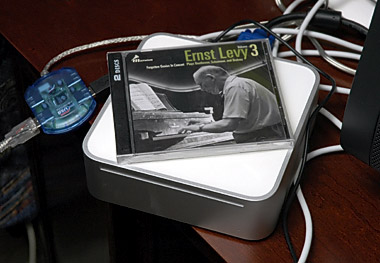
The CD shows just how small the Mac mini is.
We actually considered getting one ourselves for use as a *backup “server,” but declined when we realized the mini only has room for a 2.5-inch laptop drive. The largest drive I've seen is a mere 80 gig, making it inadequate for backups.
I encountered a couple of glitches with the peripherals. The keyboard and mouse were generic cross-platform models from Logitech. The keyboard worked fine except that none of the modifier keys worked. Installing the Logitech software fixed that problem, but then the mouse wouldn't “click” anymore. I've never seen anything like it. Nothing I tried fixed that, so we swapped it with a Kensington mouse on a different Mac. I also was unable to get a USB Zip drive to work with the mini, although I didn't try very hard.
The mini was purchased with a 19-inch Sylvania LCD (1280 x 1024), which for about $350 looked great. I've seen some crappy flat panels in my day, and I was surprised that a display this cheap could look that good.
*Backup footnote. One interesting solution for backups is an external FireWire drive from WiebeTech called the TrayDock™. The TrayDock is a drive enclosure with removable trays that lets you hot-swap SATA or IDE drives. When you fill up a drive, just snap in another one. Thanks to Jim for pointing me to it.
If you're not backing up your precious data (for shame!), perhaps you should watch this video before it's too late. It's really a (seven-minute) infomercial for LiveVault (a backup and disaster-recovery service), but I found it extremely entertaining nevertheless. I had heard that John Cleese has enjoyed a very successful career making industrial films since leaving Monty Python, but this is the first one of that oeuvre I've seen. When you're finished watching the video, explore the rest of the Backup Trauma site; it's very Python-esque.
My new laptop has a wireless card built in so if I can find a “hotspot,” I can “surf.” All the cool kids are doing it, I hear. We went to a nearby Starbucks to try it out.
Denied! I was bitterly disappointed to learn that I would have to pay to use the T-Mobile hotspot, six bucks minimum. I was under the delusion that hotspots were there to entice people to the store, so they could feel better about going out of their way to pay $3 for a cup of coffee, but apparently not. Wireless connectivity is just another profit center. Come to think of it, that seems fair.
After checking out the nearby Barnes & Noble, which has the same deal, but with a different provider, I was really confused. To surf in either location, I would need to have accounts with both providers. That doesn't seem practical. Since you're so restricted, I wonder if anybody uses these hotspots.
So my wireless days are over. I should mention, however, that I can connect to the wireless network of one of my neighbors any time I want. I'll bet he makes a mean cup of coffee, too.
So said Wayne Campbell about a certain Fender Stratocaster, and that's what I thought when I first saw the 12-inch aluminum PowerBook. What exactly made my geekish heart go all pit-a-pat? After all, the 12-inch model is the least powerful “AlBook” (and I like power!), but I was simply swept away by the size. I have always gravitated toward small computers ever since my first PowerBook, the petite Duo 230. Of course I didn't relish trading power for size, and am used to top-of-the-line models. (My current PowerBook was the top model and cost over $5000.) My requirements have changed, however, and I don't need a powerful “desktop replacement” laptop anymore; size is more important to me now.
The 12-inch AlBook has been available for two years, so why buy now? The main reason is that I am really ready for a new laptop and have been for some time. My current laptop is a G3 Wall Street with a host of problems. Imagine the pain of running OS X at 300 MHz, not to mention intermittent battery problems and a broken hinge. I probably should have bought a new PowerBook when I learned that Panther wouldn't run on my G3, but I wanted to wring the last bit of use out of the ole Wall Street, problems and all, since it cost so much money.
Next question: Having already waited two years, am I so desperate for a new machine that I need one right now when a G5 PowerBook might be just around the corner? Well, let's consider the chances of that. Optimistic forecasters would say that last week's speed bump may be the end of the line for the G4 PowerBooks, but I'm not so sure about that. Apple has been putting G5 processors in desktops since 2003—even the iMac has one—so a G5 PowerBook is already long overdue. What I infer from this delay is that squeezing that G5 fireball into a PowerBook is a tough nut to crack. (Apple has said as much. See Apple on G5 PowerBook: Not so fast on c|net.)
Let's assume that Apple engineering triumphs yet again and releases a PowerBook with a G5. When that does happen, I think I will be disappointed, because I'm imagining a scenario in which the G5 shows up first only in one of the larger PowerBooks or in some new, thicker form factor. In my scenario, if the 12-inch is still available at that time, it will still contain a G4. If I'm right about any of this, then there's no sense waiting if you're in the market for a 12-inch. One final consideration is whether the current generation is “ready” for Tiger. About the only spec that I'm aware is the requirement for CoreImage. Supposedly, the 12-inch has the minimum amount of VRAM (64MB) and, more importantly, a supported GPU, so it should work.
Besides being the smallest PowerBook, the 12-inch is also the cheapest. Because I'm not so heavily invested in it, I feel as if I have more options down the road. If a G5 PowerBook comes along with my name on it, or I need the power only a desktop can deliver, I won't feel so bad supplementing the 12 in a couple of years. If I need the ultimate in portability, I'll always have the 12 (until the hinge breaks or something).
I ordered the 12-inch before reading any reactions from early adopters, so I'm not sure what problems I have to look forward to. Heat seems to be an ongoing problem especially in this little guy, and the increased clock speed and faster 5400-rpm hard drive should only make things worse. Even if the heat itself isn't too bad, it might cause the fan to run more often than previous models, and I don't have a sense how noisy it will be. Only time will tell.
Comments
Well, someone had to say it. What total and unrepentant jerks those Macfolk can be!
I remember reading something about VW doing demographics on their customers, and the profile was so obnoxious, I sold my Scirocco the next day ;)
Posted by howard on August 23, 2008 at 6:24 PM
LOL! I’m going to keep my Mac, but I covered the Apple logo with tape and only boot into Windows—at least in public.
Posted by Tony Green on August 24, 2008 at 11:40 AM
on August 24, 2008 at 11:40 AM